Bring The Tick Data to Your Testing

FXT Builder is a bunch of scripts, which generate high precision testing data for non-standard charts. With a tick data on input it creates non-standard chart in the tester format, and allows testing strategies on those charts. A very simple settings lets the user choose basic test chart options. The chart is precise and eliminates virtual trades on price gaps. The script can be used as a standalone tool when a fixed-spread data is satisfactory, but it also has an option for variable spread format for use with Birt’s Data Suite launcher. The enhanced tools are available for registered Omnia series users for free up to the chart length of 10 thousands candles (unregistered users up to 2 thousand candles). Limit are completely removed with a commercial license key.
Installation Guide and First Steps
Watch the video to learn how to generate test data with the FXT Builder. (a simple VIDEO for preview)

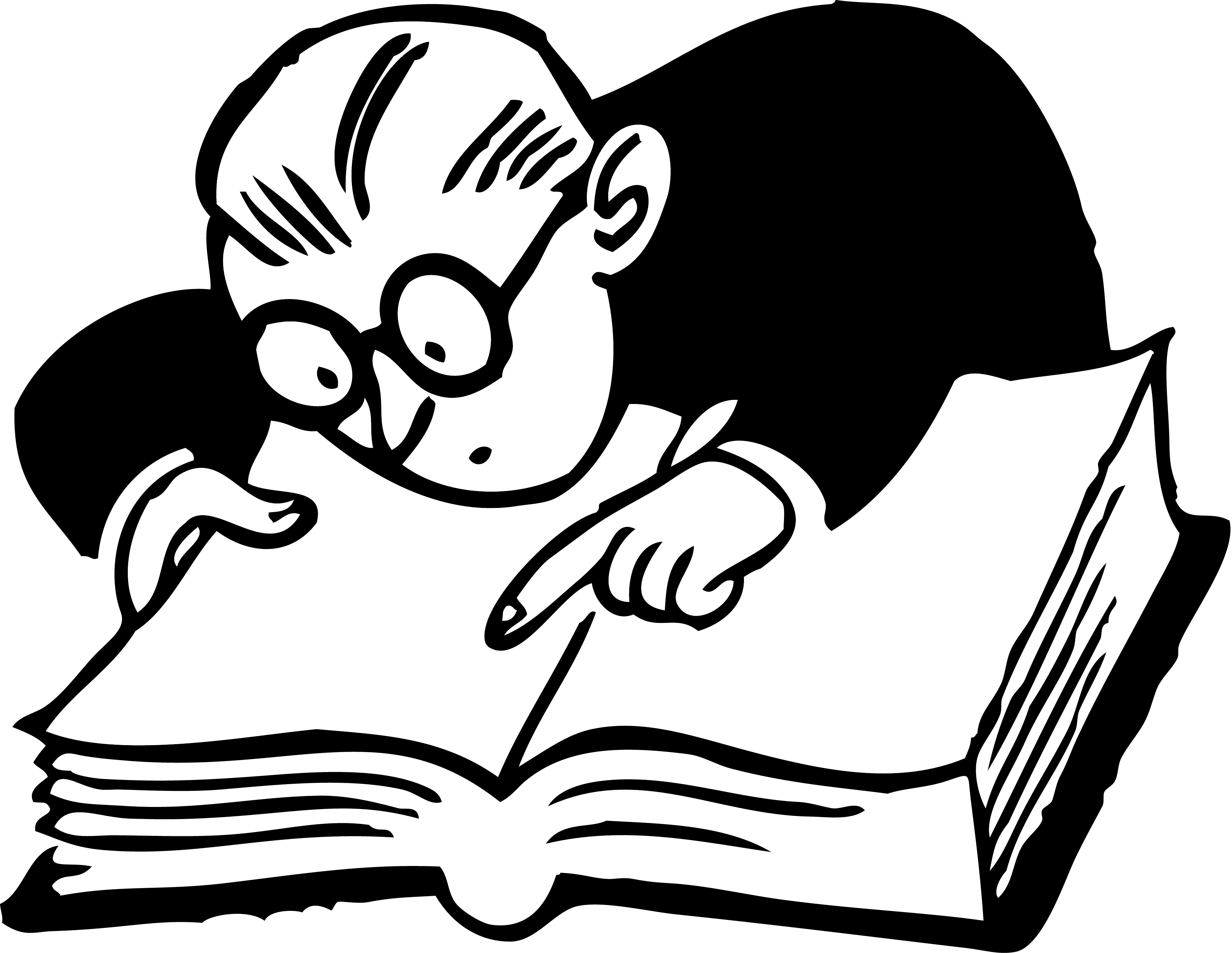
Hello, problem with .csv file “Input file format not recognized”
Hello Olivier, please zip and upload the CSV tick file (or some tiny part of it) using the Contact Form, or specify the file source. I would append the format asap.
It’s good now. I used SQ downloader instead of TickStory Lite. Thank you Milan
Hello Milan , is it possible to use this tool to do a reliable backtest with tick charts ? Thanks
Hello Luka, I have it in my tasks to implement the tick chart FXT builder, but currently it is not yet available (if this was the question).
After I enter the file location on the RenkoFXT builder, then hit ok, I get a message saying “Sorry this file is not a recognized one.” It is in CSV format and I have tried changing the type from Microsoft Excel CSV to Wordpad, and Notepad but still no luck.
Yes with SQ Downloader worked well. Thanks Olivier for your comment.
Which is the difference between FlexRonkoFxtBuilder and RenkoFxtBuilder? the description and video are the same . I ask because I am analyzing to buy the license. Thanks.
The inputs are different, flex Renko has additional shift entries.
Where do I download the .csv files?
Look at the user guide (the last menu item) for more details about the sources.
I’m using the Birts tick file exports for use with the fxt builder. However it keeps saying the files are not in a useable format? I am exporting as CSV. Is there anything else I should be doing?