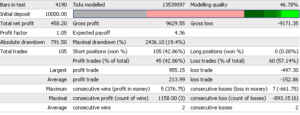Another Windows 10 Update
After the recent Windows 10 update you may encounter loss of settings of various programs, including the MT4 terminal.
The Ovo indicators and their licenses should continue without problem, supposing you have one of the recent versions (released in 2016 or later). If you still ran into problems, you may always proceed with the reset […]