The Flex Renko chart type, embedded in the OmniaBar indicator, can actually render several other Renko derivatives, just by setting its parameters to specific values.
Mean (Medium) Renko
This settings reflect the Mean Renko 50-point (5-pip on a 5-digit scale axis) chart. Mind the difference – the main parameter stands for the candle body in Flex Renko settings, unlike the step in the mean Renko settings. So the main parameter needs doubling the value to render the equivalent mean Renko chart.





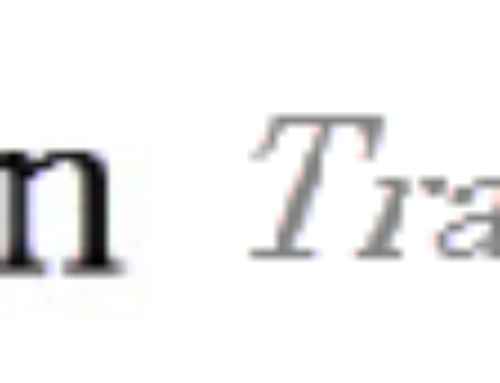
Hello.
I need a generator renko historical data for baktesting MT4. ( historical 3-4 year)
, flex Renko Chart with open price relocation options (on/off)
Flex renko FX Builder does this ?
Thanks
The Flex Renko FXT Builder always applies the Open relocation.
All the Renko charts from the FXT Builder relocate candle Open with the candle final tick. The final relocation has no effect on the tested EA, so this setting is omitted.
I finally changed my mind, I will include the option to inputs. There are some EAs, which require the non-relocated open price mod in Renko charts and even do check it.
Mind, even though the candle shapes differ a lot, the ticks within every candle are still identical in the tester.
The change will be implemented in v. 102 release.
Good afternoon I would like to buy only the flex renko from the ominia bar.