Bring The Tick Data to Your Testing

FXT Builder is a bunch of scripts, which generate high precision testing data for non-standard charts. With a tick data on input it creates non-standard chart in the tester format, and allows testing strategies on those charts. A very simple settings lets the user choose basic test chart options. The chart is precise and eliminates virtual trades on price gaps. The script can be used as a standalone tool when a fixed-spread data is satisfactory, but it also has an option for variable spread format for use with Birt’s Data Suite launcher. The enhanced tools are available for registered Omnia series users for free up to the chart length of 10 thousands candles (unregistered users up to 2 thousand candles). Limit are completely removed with a commercial license key.
Installation Guide and First Steps
Watch the video to learn how to generate test data with the FXT Builder. (a simple VIDEO for preview)

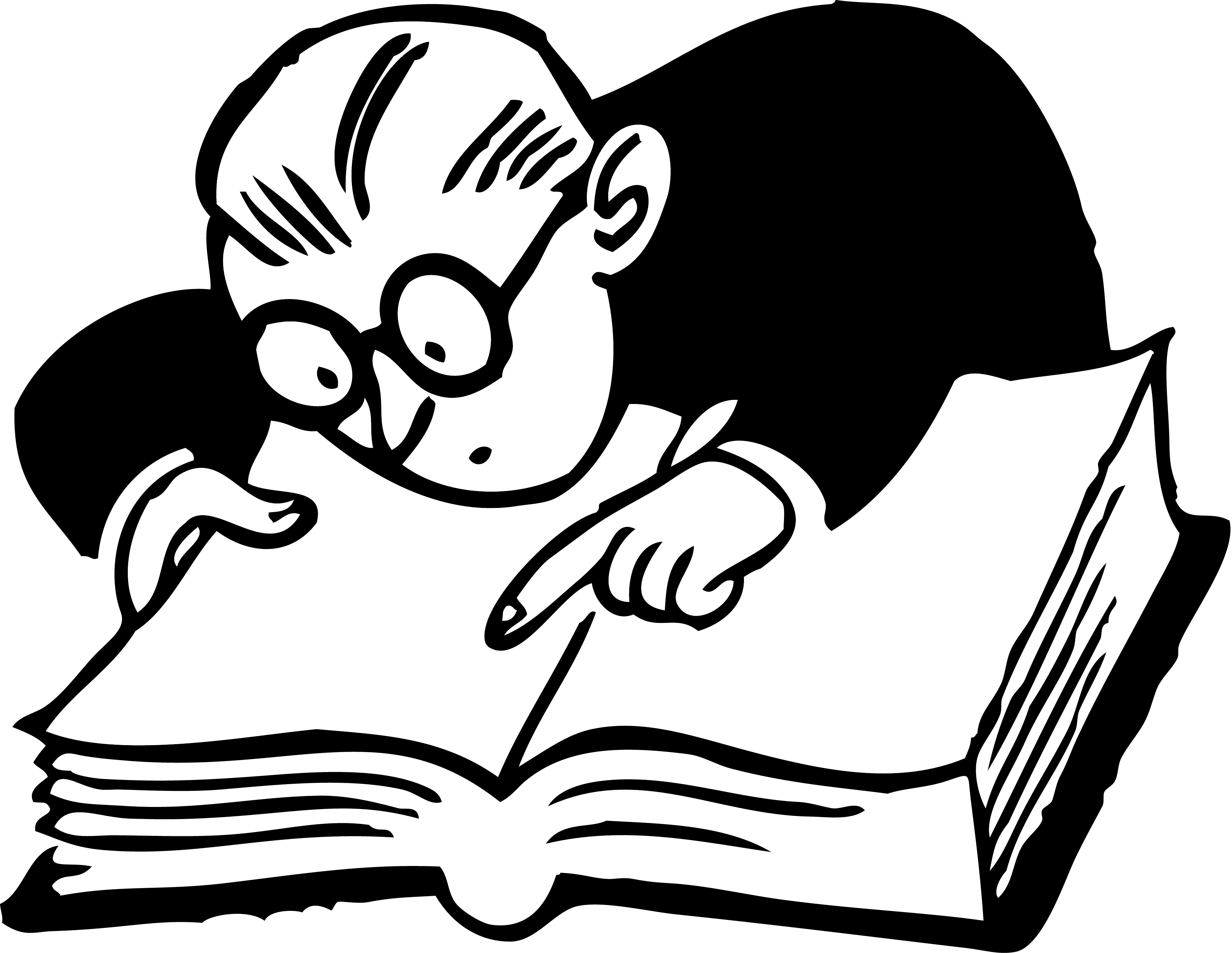
Hello,
I want to test my EA on Renko chart.
I watched this video and I have some questions.
1) from where you took the history files?
Hello Viktor,
The Guide explains in detail how to download the input tick history file: https://ovo.cz/products/fxt-builder/fxt-builder-guide/#inputfile
Hi,
thanks for your reply.
but still have one problem, tickstory didn’t saved just in one file (.cvs) , but in many files(for every day apart ). so, i can’t generate one single file…do you know how to solve this?
thanks
Try to export the tick file as shown in the guide.
hi Milan,
although its old question, but when I export from tickstory according to the guide it give only lots of subfolder with bi.5 files.
can you explain the csv format FXT builder expect?
this way I can export to csv via customized export.
sorry, Tickstory had an error and for this I had this problem.
I have done all steps and successfully back tested my EA.
But why it shows modelling quality n/a ?
Not a faintest idea, why it shows n/a when running directly in MT4, while it displays 99% with support of the commercial TDS launcher. If you needed the 99% number printed in reports for any reason, you would need to buy the TDS I am afraid.
Hi,
I’m using the script following the guide But Im having some problems. Lot of times the FXT files are created with a size of 111kb and I’m not able to execute the offline testing because it seems that the file has no data. I’ve repeated the process with other timeframes and other metatrader instances ( build 988) and I achieve to create a valid FXT very rarely.
On the other hand I bought a licence of Renko Bar indicator, is there any way to actívate the 10.000 candle option with my licence
Thanks
Hello Albilen, activating the 10k option requires the current (210+) version of RenkoBar, please check if you are using it.
For the other problem, please contact me using the Contact Form, I did not encounter similar problem yet.
Hello MIlan,
I prefer using range bars, but I cannot see any mention about using FXT Builder for these type of bars bars. Is it possible to use the Renko FX Builder for range bars please?
Hello Jamie, the FXT builder for range bars is in my plans, and it should be available by the end of the current month.
Hello Milan, I look forward to back testing my range bar strategies soon then. Thank you.
Hi,
What means TDS launcher?
TDS is a 3rd party tool for MT4, adding ability to test strategies with random slippage and variable spread. The hack is enabled by starting a modified MT4 executable instead of the usual terminal.exe, which is called a launcher.
Hi Milan,
Is there any option to increase the 10.000 bars limit. If it’s not possible, Is there any way to merge the fxt/hst files to create a new one ?
I would like to create backtests with several years and with pairs as GBPUSD /EURUSD Im able to work with 3 or 4 years deppending on the renko block size
yesterday i bought the fxt builder and i got a licencse via email but i still have the restriction of 2000 bars. How can i solve this problem
Hello Patrick,
not sure what the problem is, the http log looks fine for your license purchased 10 days ago. The script requires internet connection for running behind 2000 bars, please check if you are not disconnected during starting the script.
Hi there is still have the restriction of 2000 bars. I do have internetconnection but still the restriction. Please give me a solution so i can work around that restriction
Hello Patrick, according to the records you have purchased the RenkoBar license, which would allow 10000 test bars on those computers, which have the RenkoBar indicator registered. But if you intended to use FXT Builder script rather than RenkoBar, please contact me via the Contact form. Thank you.
Hello i want to back test the renko cheart But I’m missing a step the csv file can you help me
Thank.
How do i get Renko FXT Builder without wicks?
Hello Anders, there isn’t any. However I may add the feature in the next release if you feel it makes any sense (trade entry/exit might be often displayed outside the candle).
Hi dear friend
I need to back test my EA on non gap renko chart to 99% quality
Please guide me which program I use?
And how do I test before buying free
Apologize for speaking English poorly
Thanks
hello is it possible to backtest with commission?
Hi,
I’m using Licensed TDS last version to get tick data and exported it to .csv file
when i just drag the RenkoFxtBuilder script to the chart .. an error messagis shown tells
Input file format not recognized:…..
what am i missing?!..
Hi,
I can’t BT using renkofxt builder, I get an error message saying input file is not recognized. I’m using a licensed tickstory and the file is already in csv format. I’ve already purchased mean renko bar
Hello Milan,
Hope you are doing well. My broker does not provide ask,bid tick data. I can however download their M1 data in time:open:high:low:close:volume format. Is there any way I can convert this format of data into a format accepted by renkofxtbuilder?
It accepts set of tick data rather than the M1 data. You have to download such data from available source, some links are available in the Online Guide.
I have downloaded data from TickStory and it works the way it is suppose to. The problem is EA parameters optimised in TickStory data does not work that well when it is live on my brokers data feed. I need to find a way to optimise EA with my broker data. Could you help please?
Hello.
I downloaded tick data from Tickstory and exported it into .csv file. When I tried to create renko bricks for the whole month, which was included in downloaded data, it only created bricks for couple of days and then it ended. Where could be the problem?
The unlicensed version has limit to 2000 candles on output.
Hello!
So when I buy the “support key” my output would be unlimited?
Yes, this is one option. The other is increasing the free limit to 10k with a corresponding offline generator license.
The CSV file I had was warned as the file format is not a recognized one. The CSV was export from TDS and the file name is EURUSD.csv. Please advise. Thanks a lot!
Please send me several first lines of the csv file for a check.
The Header of the columns inside the CVS file exported from TDS are (from the left to right hand side) :
DateTime, Ask, Bid, Ask Volume and Bid Volume. I found Birt’s format are Timestamp, Bid Price, Ask Price, Bid Volume and Ask Volume.
Is the name of header difference caused this warning? If so, possible to let the script compatiable for both? Thanks.
Yes, it is, but this format is supposed to be supported. The header line makes no harm if contained in the file. Could you send a file with the first few lines via the contact form?
I am having similar problem. Were you able to resolve format issue and able to read ,csv file in FXT builder?
Hello, great work !! 🙂 asAnders asked last year :
“How do I get Renko FXT Builder without wicks?”
Is this possible now ?
Best regards
Renko without wicks is not implemented, maybe later.
fre wersion worked? im test free wersion nor work
There may be a common MT4 problem with certain native characters in the Windows profile name. In such case, a new user profile with pure ASCII-characters name would fix the issue.
Hello, does this work on Mac?
I believe it does, it is a pure MT4 script.
Hi there 🙂
I wanted to purchase the Renko FXT and tried it with historical data that was in monthly-packages. I tried it with EURJPY (january 2019 data) and it worked perfectly. Tested my EA, everything fine. Then I tried the same thing for february and march data and it doesnt work. Somehow I get the error:
2019.09.18 20:12:32.547 TestGenerator: file “C:\Users\Administrator\AppData\Roaming\MetaQuotes\Terminal\C182AD42AE1D27A5233F7A45EA9E82AA\tester\history\EURJPY1_0.fxt” cannot open [5]
Is it some kind of restiction for the test period of the tool or am I doing something wrong?
Thank you for helping me,
Amad
Quiero saber si los resultados de la estrategia serán igual en cuenta real con las mismas condiciones, es decir si funciona o el bactest nos da mentiras?
Are you asking me, if YOUR strategy with YOUR broker gives the same result as the Strategy Tester with Dukascopy tick data? I am not sure if this is the best question to start withj, first you should learn your broker behaviour & reliability and mechanics of your expert, how robust it is.
What is different to “offline-test-helper” ?!
WHAT IS “Relocate Open – Renko” options.
Can you more exactly explain ??
Using this switch you may align the open price of the brick to the close of the preceding one. For some reason it has been popular lately, though it has no effect on the chart evolution with the tick-driven tests. It is just a visual effect, doubling the size of the reversing bricks.
hi for unregistered can only use 2000 bar is that right
Hi Milan,
I am using TSD for my tick data and tried to put the FXT Script on the chart as you described it in your video (before that I exported tick data as a CSV file into the Files Folder of MT4 ). I am getting the following error: “Input File format not recognized”. From my understand TSD is supported by your FXT builder and I just used the standard settings of TDS to do this export. Maybe I did something wrong there?
Regards
Volker
It is not working. How can I execute automatic backtest in renko strategies? Please, help me. I did a great EA, but I need to improve my backtests, because when I do changes, I lost tracking and re-start statistics.
hi,
I’m using license version with 1 year tickdata CSV file.
in the past everything worked well but today when I selected to “go offline” MT4 restarted and after restart is stuck in with high CPU.
restart didn’t help.
thanks
ofer
many lines like these in log file:
0 20:50:32.510 HistoryCenter: 2 bars imported in ‘EURUSDi15’
0 20:50:33.010 HistoryCenter: synchronize ‘EURUSDi15’
0 20:50:33.267 HistoryCenter: 2 bars imported in ‘EURUSDi15’
0 20:50:33.767 HistoryCenter: synchronize ‘EURUSDi15’
0 20:50:34.041 HistoryCenter: 2 bars imported in ‘EURUSDi15’
0 20:50:34.541 HistoryCenter: synchronize ‘EURUSDi15’
0 20:50:34.793 HistoryCenter: 2 bars imported in ‘EURUSDi15’
0 20:50:35.293 HistoryCenter: synchronize ‘EURUSDi15’
I am using these column in the csv:
{Timestamp:yyyyMMdd} {Timestamp:HH:mm:ss:fff},{BidPrice},{AskPrice},{BidVolume},{AskVolume},{BidAskSpreadInt}
seems to work,
but it worked only once.
after the 1st run it won’t run again, also if I login again and repeat the whole process again.
Server authentication error
Server authentication error – Renko FXT Builder