It seems that Strategy Tester in disconnected mode throws errors 131 (invalid trading volume) after the update to 880 or 890, when testing any strategies .
The artificial copy of the broker environment created with the Test Helper script cannot be used for testing with builds 845+ any longer . The last known build suitable for the offline testing was 842 (beta), or 840 (official release).
Until the situation changes, there is no other known possibility but deploy the older build 840 (or 842) when testing the strategies on offline charts. Here is how to manage it.
- Find the alias you use for launching the Metatrader 4, mostly under the Windows Start Menu. If you have found it directly within the explorer, skip the point 2.
- Right-click the alias, select Open Location.
- Create a copy of the alias. Rename it to something more helpful, like Metatrader4 test
- Open Properties dialogue of the copied alias.
- Click Open Location button.
- Download the zipped 842 terminal by clicking here: terminal-842 You might need to override the security warning. Unzip it.
- Move the file you unzipped to the location opened in point 5.
- In the still open Properties dialogue, change the target to “<path>terminal-842.exe” /skipupdate, like “C:Program Files (x86)MetaTrader 4terminal-842.exe” /skipupdate
- Close properties with save.
Now you should have additional launching alias icon dedicated for testing strategies in disconnected mode (though you cannot run them both concurrently).

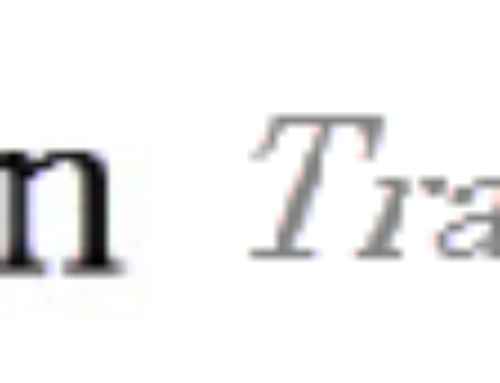
Leave A Comment