This short story is just a reminder of a feature you might have missed.
Probably you already know the button in the indicator area, which opens the offline chart. After it opens the chart, you probably need to assign your favourite template to that offline chart.
But there is a way, how to make your button open with already defined template. And you may even define multiple such templates.
Step 1 – general template “offline.tpl”
There is one general template, which is preferred with MT4 for opening with the offline chart. It will be applied to any offline chart and it does not depend on whether you open the offline chart manually or with a help of the indicator. I would recommend a simple template with preferred colour scheme, and with only a single indicator on it – the OmniaRemote. Setup such chart and save it as template under the name “offline”. Since then every offline chart opens with this template, until you remove it.
Step 2 – instrument specific template “offlineEURUSD.tpl”
Suppose you like to have different templates for some specific symbols charts. The indicator can override the generic template, supposing you saved the template which is specific for your symbol. In such case you can create templates, which would be associated with the symbols. Setup your chart and save its template under the name “offline” followed by the exact spelling of the symbol name, e.g. “offlineEURUSD” or “offline#GER30_Z5”. Now, whenever you select this instrument, this template will open rather than the generic “offline” template.
Step 3 – timeframe specific template “offlineH2.tpl”
Suppose you need multiple templates. The indicator can override the generic template, supposing you saved the template which is specific for your favourite offline ID. In such case you can create templates, which would be associated with the offline ID (timeframe). Setup your chart and save its template under the name “offline” followed by a timeframe expression, e.g. “offlineH2”. Now, whenever you select H2 as the offline ID for any symbol, this template will open rather than the generic “offline” template or the symbol specific template.

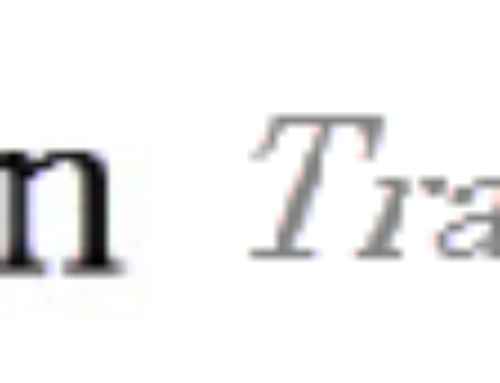
Hi thank you for this brilliant post! i was wondering when i open an offline chart then restart my MT4 most of my offline charts are frozen they don’t move this also happens sometimes without restarting. You have any advice..and do you think i could run an EA fulltime on renko chart or should i be conservative and only use it for visual only? Do you think it would be a good idea to create a renko chart on top of a normal chart it maybe run smoother without interruptions. Thank you for everything!
Never heard of troubles like frozen charts after restart. Please look for errors in the Experts tab and check also the offline TF if you are watching the proper chart (sounds a bit stupid but even this happened several times).